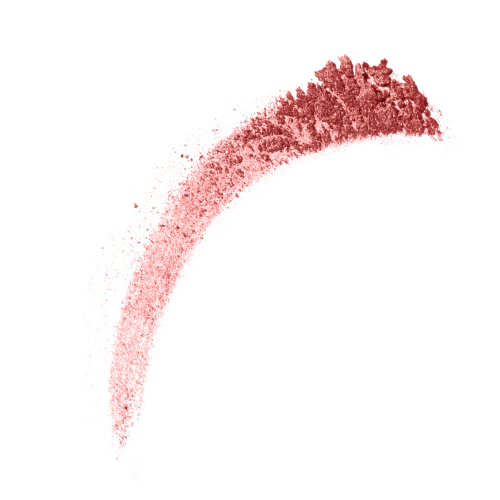Quick Guide to Product Photography
It’s amazing what a difference professional photography can make. Often when talking with start-up beauty and cosmetics brands, my first request is that they get proper photos taken. It might even be more critical (gasp!) than good design. With beautiful product photography, almost everything else looks better. With amateur product shots, it’s nearly impossible for good design to make up the difference. Here is a brief overview of product shots useful for most beauty brands:
1. Hero Shots
If you’re on a budget, the very first images I’d recommend getting are hero shots. These are straight on product shots on a white background with minimal background noise or shadows. These are perfect because your designer can manipulate them easily.
2. Detail Shots
If your product has small details that are a unique selling point, it will be very helpful to have additional shots that focus on these details.
3. Group Shots
In a pinch, a designer can comp together a group shot from your hero shots, however there’s always more naturalism when the products are actually photographed together. These are perfect for kits and giftsets.
4. Lifestyle Shots
There’s been a trend towards atmospheric lifestyle images with products in more natural settings with artistic expression. On social media, studies show that these get a higher engagement rate than traditional model shots, so these are understandable very popular for brands looking to grow on Instagram, Facebook, and Pinterest.
5. Smooshes, swooshes, and smears
It seems like every cosmetics company we’ve worked with has a slightly different terminology for these but basically they’re artistic close-ups of the product itself. If one of your unique selling points is the texture or color of the product, these are crucial. It's also easy to build additional visuals from them and add a bit of drama to your product shots — they're just a great thing to have on-hand.
Hope this helps get you started on product photography! If you some tips on model photography, check out our guide to making designer-friendly model shots.